Hubspot Snippets vs Templates

In the fast-paced world of modern business, communication is at the core of every interaction, whether with prospects, clients, or internal teams. The tools you use to facilitate this communication can greatly influence your efficiency and effectiveness. HubSpot offers two powerful features: Snippets and Email Templates. Although they serve the shared purpose of improving communication workflows, their unique functions cater to different needs. Understanding the distinction between these two tools is crucial for optimizing your communication strategy.
Why Streamlining Your Communication Process Matters
In business, time is one of the most valuable resources. Teams must navigate a maze of emails, calls, and follow-ups daily. Without streamlined processes, inefficiency creeps in, leading to longer response times, miscommunication, and, ultimately, a breakdown in client relationships. Streamlining your communication helps create a consistent and reliable experience. This consistency builds trust, improves team productivity, and reduces errors in communication. Efficient communication tools are the bedrock of a well-oiled, customer-focused operation, especially when speed and accuracy are non-negotiable.
Overview of HubSpot Snippets and Email Templates
At first glance, HubSpot Snippets and Email Templates might seem interchangeable. Both are designed to simplify and enhance communication efforts, but they are fundamentally different in their applications. Snippets are designed for quick, reusable text blocks that can be inserted into emails, chats, or notes. Email Templates, on the other hand, offer a more structured approach to entire emails, complete with formatting and placeholders for dynamic personalization.
Choosing between them depends largely on the context of the communication and the desired outcome.
What Are HubSpot Snippets?
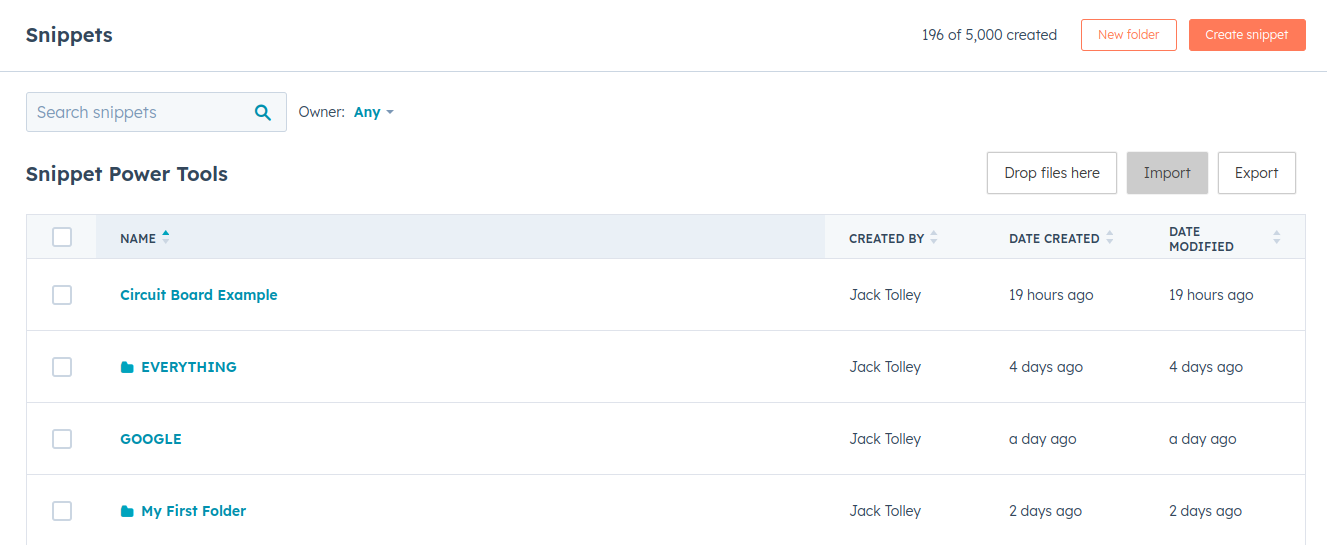
Definition of HubSpot Snippets and Their Purpose
HubSpot Snippets are short, reusable text blocks that can be inserted into emails, live chats, or CRM notes. Think of them as pre-written text modules that can be accessed with just a few clicks or keystrokes. They’re designed to save time, especially when writing similar responses multiple times throughout the day. For example, if you frequently answer the same question from prospects, a Snippet can help you deliver a consistent, well-crafted answer in seconds.
Common Use Cases for Snippets
In sales, Snippets are ideal for quick responses, such as pricing details or meeting scheduling instructions. Customer support teams, too, can leverage Snippets to provide standardized responses to frequently asked questions, ensuring consistency across all channels. Other uses cases include:
- Introduction Emails: Quick intros to new leads or contacts, with placeholders for names and company details.
- Follow-Up Messages: Standard follow-up templates after calls or meetings, outlining next steps.
- Product/Service Descriptions: Pre-written responses for common questions about product features or benefits.
- Scheduling Links: Snippets with meeting scheduling links for easy access during email exchanges.
- Pricing Information: Standard pricing breakdowns or links to detailed pricing pages.
- Legal Disclaimers: Pre-approved legal or compliance disclaimers to ensure consistent use.
- Internal Notes: Quick internal updates or handoff instructions between departments.
- Answering FAQs: Pre-set answers to frequently asked customer questions for fast responses.
- Personalized Thank You Notes: Efficient thank-you messages with customizable fields for personalization.
- Onboarding Instructions: Instructions for new clients on getting started with key resources or steps.
How Snippets Save Time Without Sacrificing Personalization
Even though Snippets are pre-written, they don’t have to feel robotic. Personalization tokens can be added to Snippets, allowing them to autofill with the recipient’s details. This blend of efficiency and customization ensures you can maintain a personal touch while drastically reducing the time spent drafting repetitive emails or messages.
Understanding HubSpot Email Templates
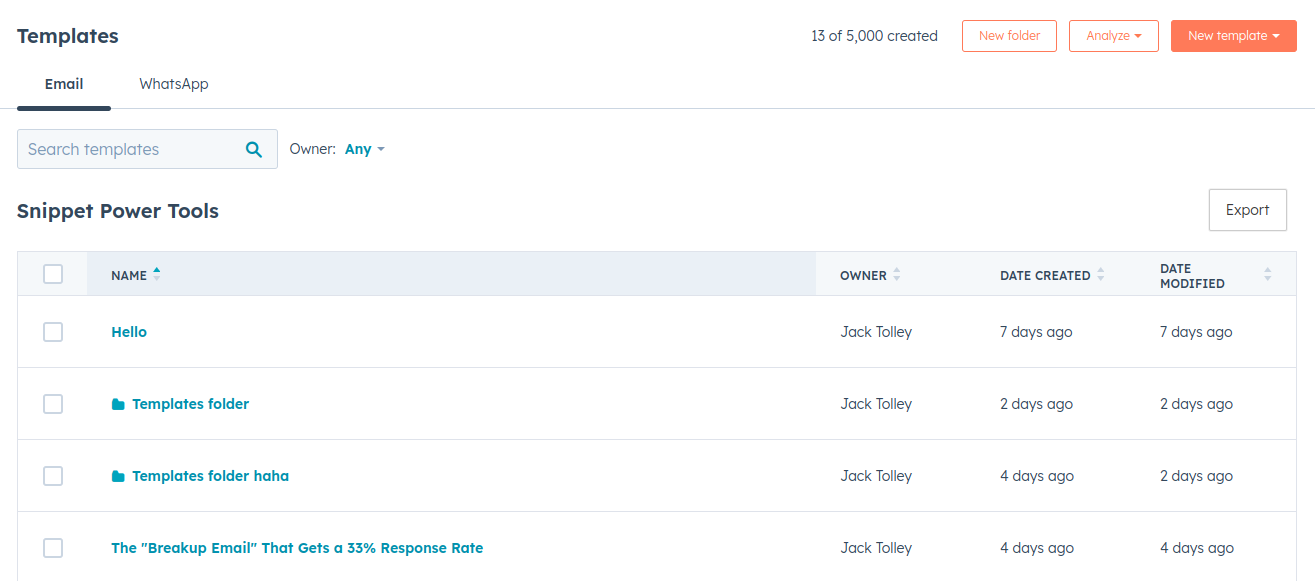
A Deep Dive into HubSpot’s Email Templates Feature
While Snippets are designed for quick inserts, Email Templates are for entire emails. HubSpot’s Email Templates allow users to create reusable email designs that can be personalized for individual contacts. These templates come with built-in formatting, placeholders for names, company details, and other dynamic information, making them ideal for outreach or follow-up campaigns that require both professionalism and a personal touch.
Key Benefits of Using Email Templates for Teams
The primary benefit of using Email Templates is consistency across team communication. With templates, every team member can send professionally formatted emails without starting from scratch. This ensures that all external communication aligns with the company’s branding and messaging guidelines. Templates also help ensure compliance with any legal or industry-specific communication requirements, such as including disclaimers or signatures.
Best Practices for Creating Professional, Impactful Templates
When creating Email Templates, clarity and design are paramount. Use clean, easily readable fonts and structures. Keep the messaging concise but impactful, and leverage personalization tokens to address the recipient directly. Avoid overloading the template with excessive images or links, as this could trigger spam filters. Instead, strike a balance between text and visuals to keep the email engaging without overwhelming the reader.
HubSpot Snippets vs. Email Templates: Core Differences
The Functional Differences Between Snippets and Templates
The key difference between Snippets and Email Templates lies in their functionality. Snippets are small, reusable blocks of text meant for quick insertion into various platforms, while Email Templates are fully designed emails intended for formal communication. Snippets are typically used within the body of an email or chat, while Templates encompass the entire communication.
When to Use a Snippet vs. an Email Template
Use Snippets when you need to answer repetitive questions or insert common phrases into emails or chats. They’re ideal for short, quick responses where personalization is still possible but not the focal point. On the other hand, use Email Templates when you need to send a fully crafted, repeatable message that includes branding, signatures, and dynamic elements. Templates are particularly useful for outreach, follow-up, and customer relationship management.
Other differences
- Email templates can contain images, snippets cannot (Well, unless you have Snippet Power Tools installed).
- The same goes for documents, meeting links and videos. Email templates allow those assets whereas snippets don’t.
- Email templates can be generated with hubspots AI features.
- Templates can be used in the CRM > Deals, Contacts, Tickets and Companies Pages. Snippets can be used in those places, and additionally in Email Templates, the helpdesk view and the CRM > Inbox view.
Efficiency vs. Customization: Finding the Balance
Both Snippets and Email Templates offer varying degrees of efficiency and customization. Snippets save time on small-scale tasks, while Templates offer more extensive personalization at a larger scale. The challenge is knowing when to prioritize one over the other. For rapid responses with a hint of personalization, Snippets reign supreme. However, when a comprehensive, branded communication is required, Templates offer the customization and professionalism that can elevate your messaging.
Mastering the differences between HubSpot Snippets and Email Templates is essential for anyone looking to enhance their communication strategy. Whether you aim for efficiency, customization, or a blend of both, understanding these tools’ strengths ensures you remain agile and impactful in every interaction.