How to Import Notes into Hubspot

Hubspot is fantastic for storing notes about… well… everything! But what if you’re notes aren’t in hubspot already? Well guess what, we have you covered.
Which Hubspot objects can have notes?
Hubspot Notes is primarily a feature for the CRM Hub main objects. Those are:
- Contacts
- Companies
- Deals
- Tickets
Any instance of these objects can hold multiple notes.
How can we add notes?
A note can be added to any object in these views, in the same way. Simply go to whatever view you would like, then click the “Add Note” button in the top left corner.
After that a popup will appear where you can add your note, then just click “Create Note” and you’re all good to go.
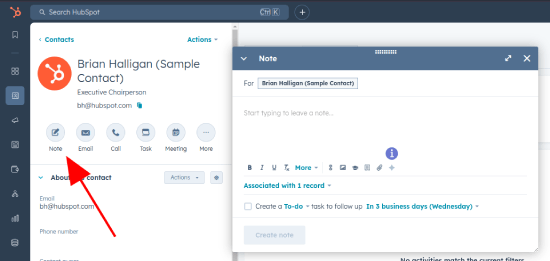
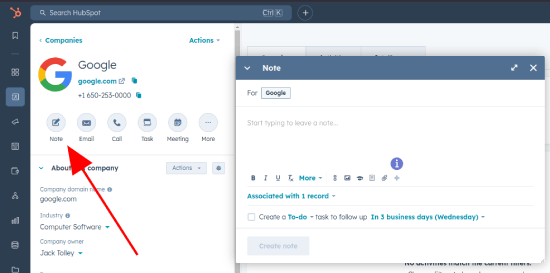
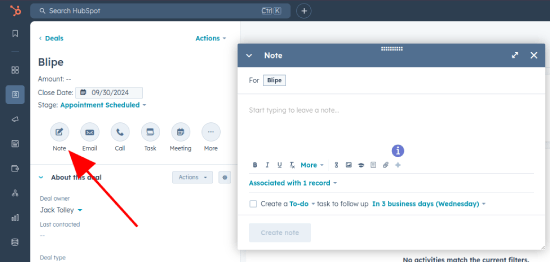
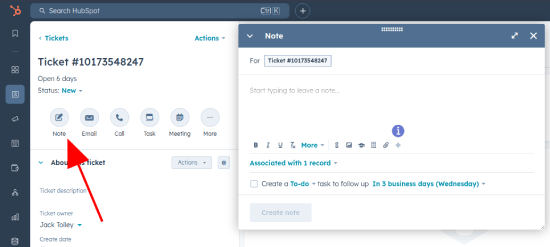
What about bulk adding notes?
Currently there is no way to bulk add notes to many objects in Hubspot.
One work around is to use “Tasks” for your notes, as tasks can be bulk added to many objects.
If you truly need notes for your use-case, a Hubspot developer can use the Hubspot API to create bulk create notes on whatever objects you would like.
Here’s the documentation for that: Hubspot API documentation
Though it might be quite a technical method, it will get your notes to where you need them to be.
If you’re in need of a Hubspot developer, you can email contact@daeda.tech to setup a discovery call.