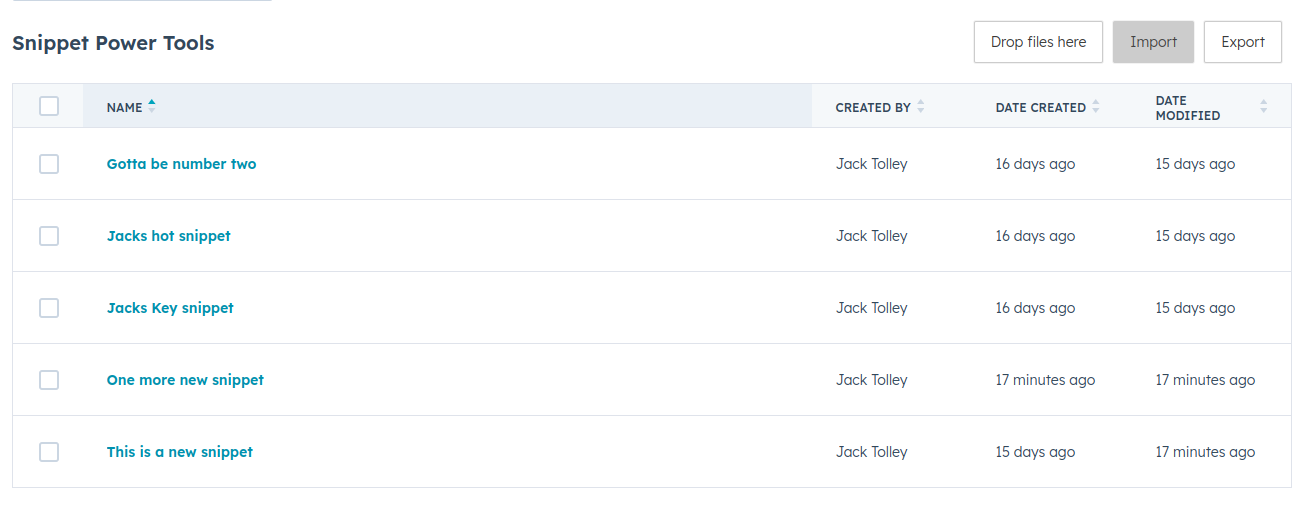Snippet Power Tools walkthrough
This walkthrough assumes you’ve already installed the chrome extension and navigated to the hubspot snippet page using the sidebar
On the snippets page, you should now see the new Snippet Power Tools component as seen below
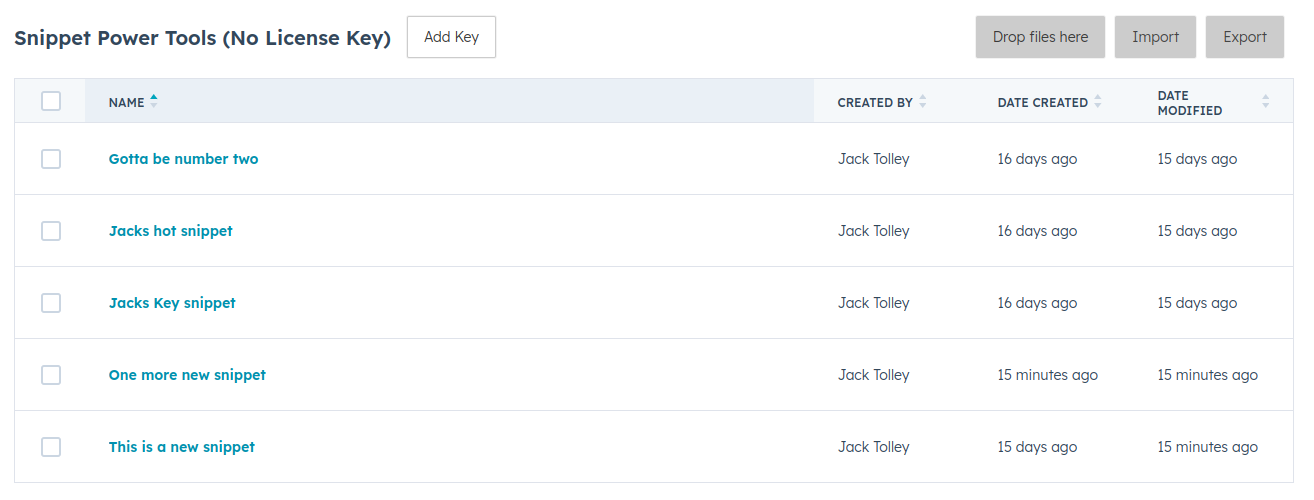 Click the “Add Key” button to open the Snippet Power Tools popup.
Click the “Add Key” button to open the Snippet Power Tools popup.
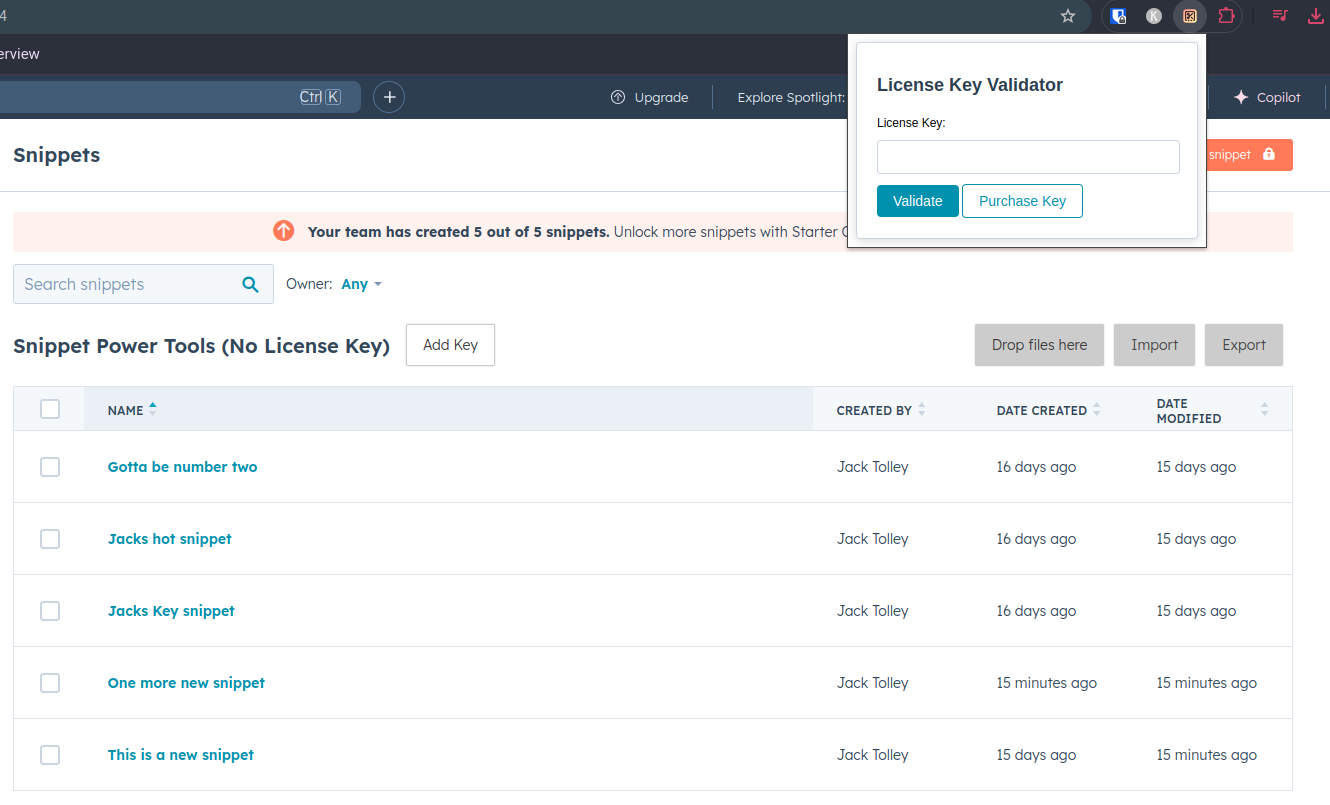 From here, you can click “Purchase Key” to open the gumroad store where you can purchase a license key.
Once done, the license key should be emailed to you within minutes.
Once you have the license key, you need to paste it into the license key text field, then hit “Validate”
If you’ve correctly entered your key, you should see “License Key Validated Successfully”
From here, you can click “Purchase Key” to open the gumroad store where you can purchase a license key.
Once done, the license key should be emailed to you within minutes.
Once you have the license key, you need to paste it into the license key text field, then hit “Validate”
If you’ve correctly entered your key, you should see “License Key Validated Successfully”
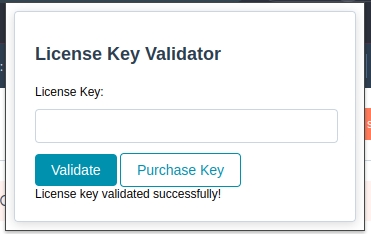 Congratulations! You can now use all the functionality of Snippet Power Tools. Any problems, please contact us at contact@daeda.tech
Congratulations! You can now use all the functionality of Snippet Power Tools. Any problems, please contact us at contact@daeda.tech