What is a snippet in Hubspot?
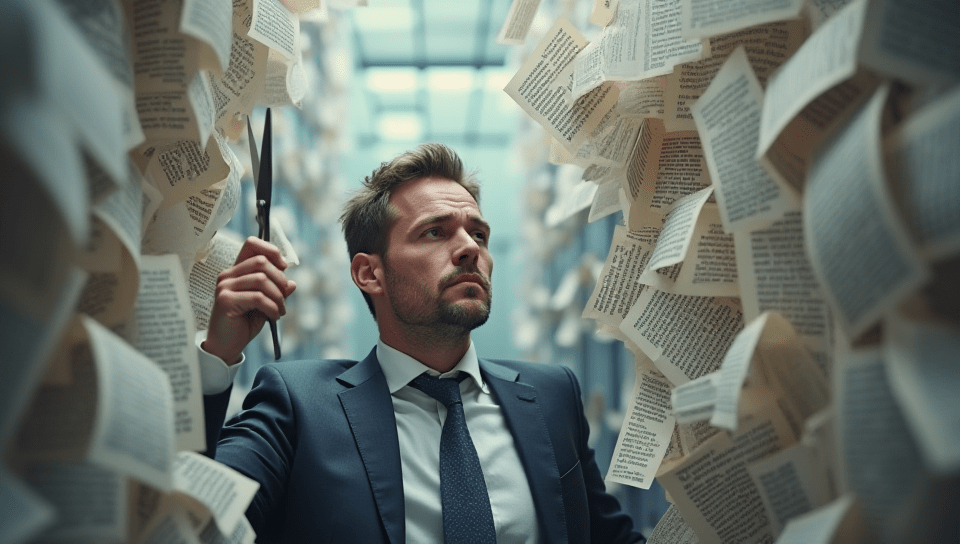
Hubspot is a beast - as a CMS, CRM and a million other things it’s packed with features to make you life as easy as possible. One of those that often goes over looked is the humble hubspot snippet.
What are hubspot snippets?
A hubspot snippet is simply a user defined hotkey or shortcut for common used passages of text.
For example, as a customer service rep I might start every interaction with “Good day Sir/Madam, how can I help you today?”. Instead of typing that out everytime, I might create a snippet - dump that text in their and assign it to the shortcut #CS_Hi. Now I only need to type “#CS_Hi”, hit enter, and my common opener will be inserted into my text box.
The uses for snippets are numerous, whether your a customer service rep, marketer or salesman. There’s always large amounts of text that you could copy and paste between your many user interactions.
Where can I find hubspot snippets?
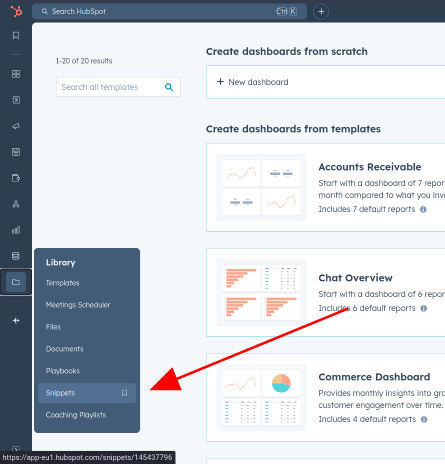 Hubspot snippets can be found by looking at the sidebar, selecting “Library” (with the folder icon), then selecting “Snippets”.
Hubspot snippets can be found by looking at the sidebar, selecting “Library” (with the folder icon), then selecting “Snippets”.
Once selected, you should see the snippet screen.
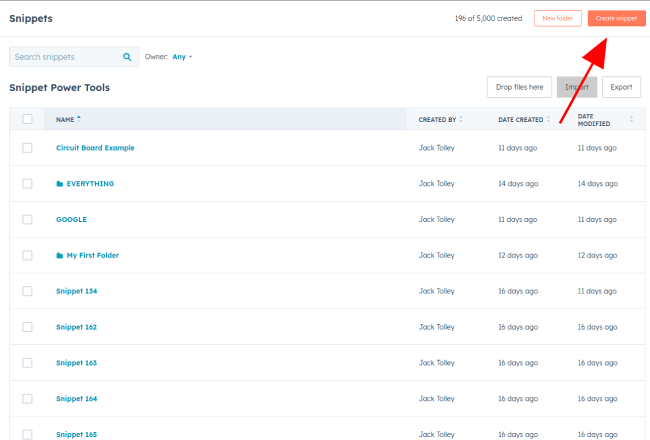
How can I create good snippets?
You can create a snippet by clicking “Create snippet” in the top right corner of the view.
Creating a good snippet is an art, you should aim to capture commonly used blocks of text without overextending into full conversations.
After all, it’s common that introductions and email sign offs can be used across all your communications - but you might need more specific snippets depending on your role. Therefore, it’s better to string together a couple of snippets into a response, rather than trying to capture an entire response in one message.
Next, the hotkey is important - they should be short and mememorable. A good tip is to prefix your snippet with a group. For example, if you send blog articles to prospects to build rapport you could prefix all your blog snippets with “BLOG” (e.g #BLOG_AI #BLOG_CMS etc.) Hubspot will surface possible snippets for you as you type the snippet out, so as long as you know the grouping prefix you don’t necessarily need to remember the full snippet.
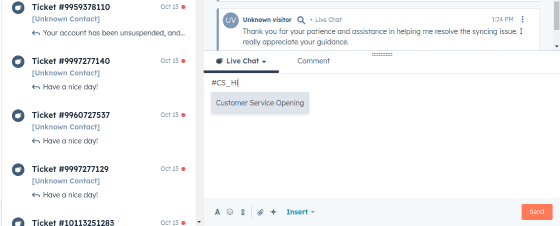
Finally, snippets can be made even more useful by using personalisation - this allows you to use dynamically determined data in your snippets. For example, everyone has a different name - instead of using a generic intro you can use a personalisation to insert the name of the person you’re talking to. These personalisations can be applied across lots of domains:
- Contact - information about the person you’re talking to (e.g. your name)
- Company - information about their company (e.g. when you last contacted someone at the company)
- Deal - information about the deal you’re working on (e.g. the deal stage)
- Ticket - information about the ticket you’re working on (e.g. it’s creation date)
- Sender - information about you, the person using the snippet (e.g. your name)
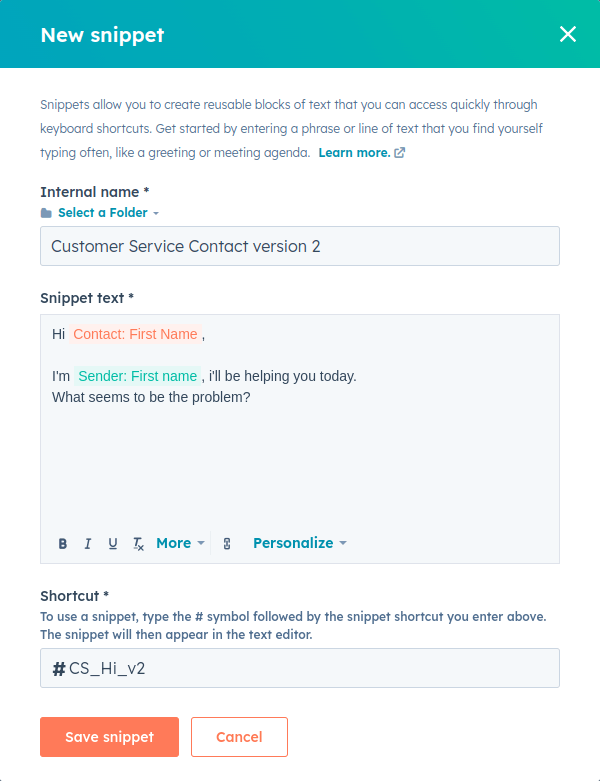
For good snippets:
- Capture short and succint reusable bits of a conversation
- Create a memorable hotkey
- Prefix the hotkey with a content group
- Personalise your snippets
Where can I use hubspot snippets?
Snippets can be used in a variety of places.
- The helpdesk, when dealing with tickets.
- The inbox, when dealing with enquiries.
- When sending emails
- When adding meeting notes to a meeting
- And many more place…
To give it a try, type # and see if anything comes up.
How can I put images in my snippets?
Unlike email templates, Hubspot currently doesn’t have functionality for adding images to snippets (see this article for the differences between email template and snippets). The team must be busy, because it’s a commonly requested feature. That being said, SnippetPowerTools has you covered - with Snippet Power Tools, you can add links to publically available .png and .jpeg images and our chrome extension will add them to your conversation when you use a snippet.
Now you can provide helpful documentation during ticket resolutions, or diagrams for sales conversations as easily as you can use normal snippets! Wonderful.
How can I make large changes to my current snippets?
Also unlike other areas of hubspot, you can’t export or import snippets normally. Generally this isn’t an issue, but if you want to save all your snippets, or if you want to make sweeping changes to your snippets, or if you’re a consultant and would like an easier way to set up snippets for new clients, it sucks.
Thankfully, Snippet Power Tools also includes that functionality - now you can export your snippets, quickly make changes across all of them, and import them back in. Easy!